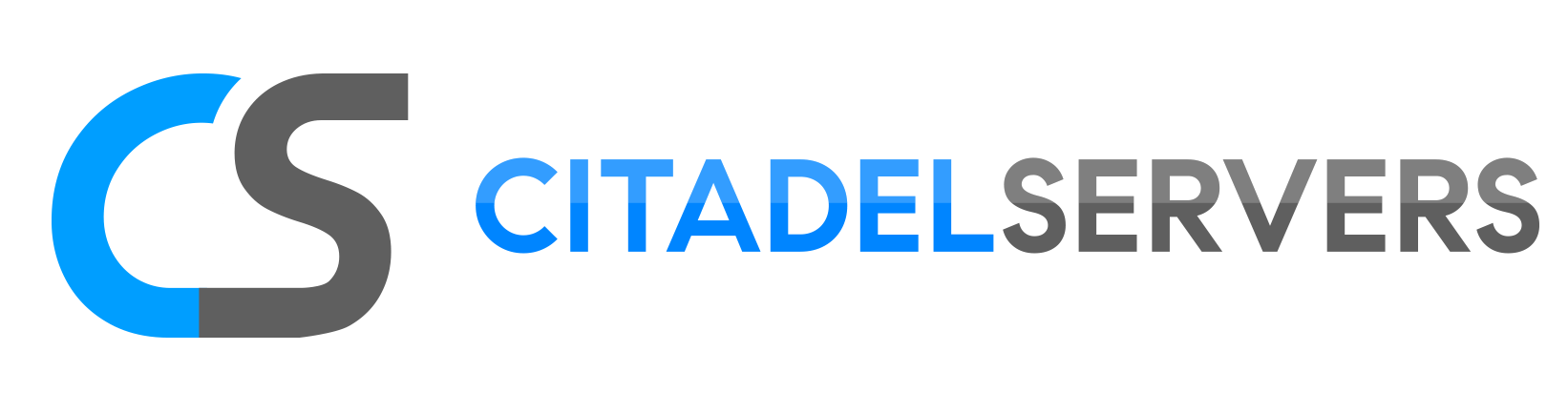Unturned is a sandbox survival game that features adjustable difficulty levels, allowing players to tailor the experience to their playstyle and skill. The difficulty setting influences key aspects of gameplay, including resource availability, environmental dangers, and zombie behavior. Players can choose from three main difficulty levels: Easy, Normal, and Hard. Easy mode offers abundant resources and less aggressive zombies, making it a great starting point for newcomers. Normal provides a balanced survival experience, serving as the default setting for most players. Hard ramps up the challenge with scarce supplies, harsher conditions, and more relentless zombie threats—perfect for seasoned survivors seeking a tough test of their skills. Whether you're new to the game or a veteran survivor, Unturned’s difficulty options ensure a customizable and immersive survival experience.
Adjusting the Game Difficulty on your Unturned Server
1. Log in to the Game Panel and navigate to your service.
2. Before making any modifications, stop the server from running by clicking the Stop button.

3. Navigate to the Configuration Files section.
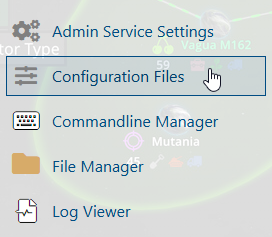
4. On the Configuration Files, you will see the Servers\server -sv\server\Commands.dat file which is the General Server Config. Click the Config Editor.
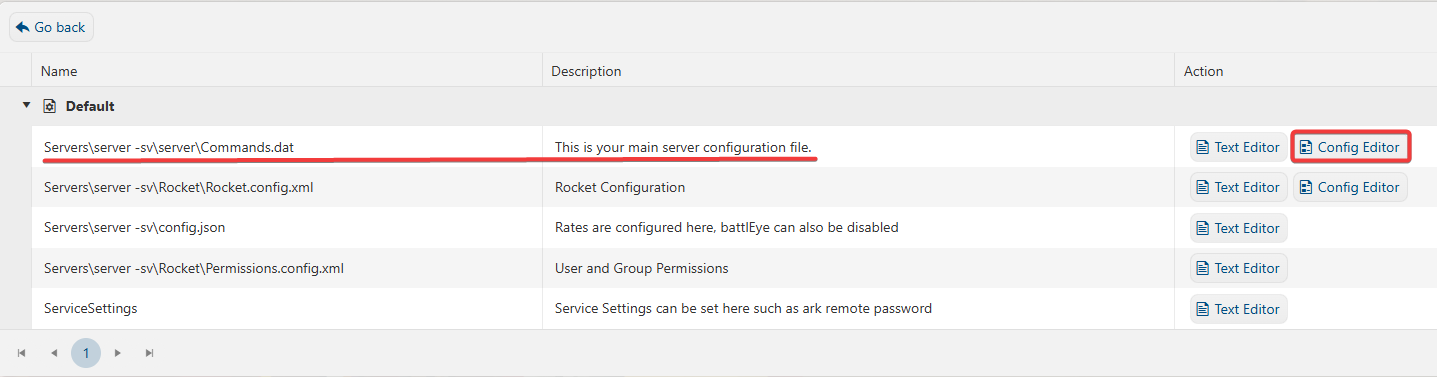
5. On the Config Editor, look for Game Difficulty and adjust based on your preferred difficulty.
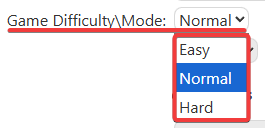
6. After editing, click the Save button to apply the changes.
![]()
If you want to change the server name directly on file instead of using our UI, you can click the Text Editor beside the Config Editor and do the changes from there.

In this way, you are ensured that any custom changes that you made like mods and custom scenarios will be saved and not be affected by the Config Editor preset.