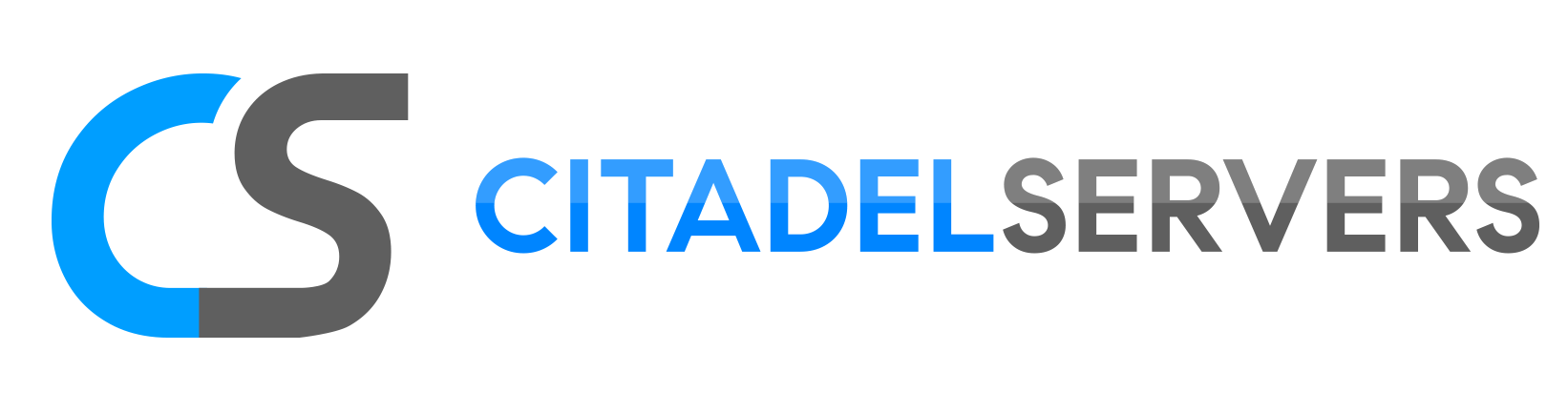Unturned is a popular sandbox survival game developed by Nelson Sexton. Set in a post-apocalyptic world overrun by zombies, the game challenges players to scavenge for resources, build secure bases, and defend themselves against relentless undead threats. For those with admin privileges, cheats can be enabled to enhance or customize gameplay. These commands allow players to spawn items or vehicles, teleport, fly, and adjust various game settings—such as damage dealt or received. Whether for creative experimentation or server management, cheats offer powerful tools to tailor the experience to your preferences.
Enabling Cheats on your Unturned Server
1. Log in to the Game Panel and navigate to your service.
2. Before making any modifications, stop the server from running by clicking the Stop button.

3. Navigate to the Configuration Files section.
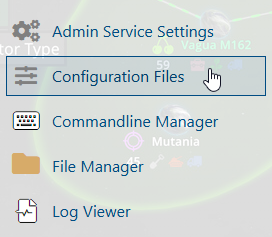
4. On the Configuration Files, you will see the Servers\server -sv\server\Commands.dat file which is the General Server Config. Click the Config Editor.
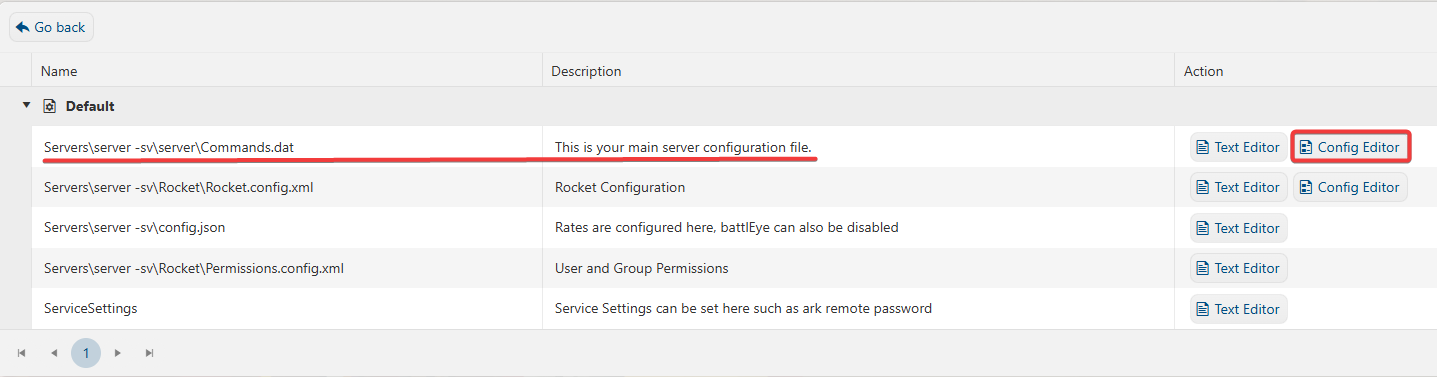
5. On the Config Editor, look for Cheats and enable it.
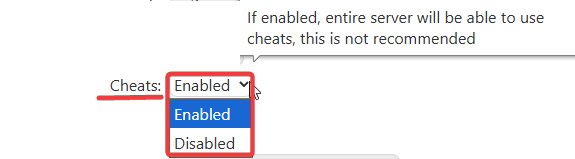
6. After editing, click the Save button to apply the changes.
![]()
If you want to change the server name directly on file instead of using our UI, you can click the Text Editor beside the Config Editor and do the changes from there.
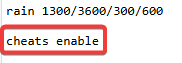
In this way, you are ensured that any custom changes that you made like mods and custom scenarios will be saved and not be affected by the Config Editor preset.