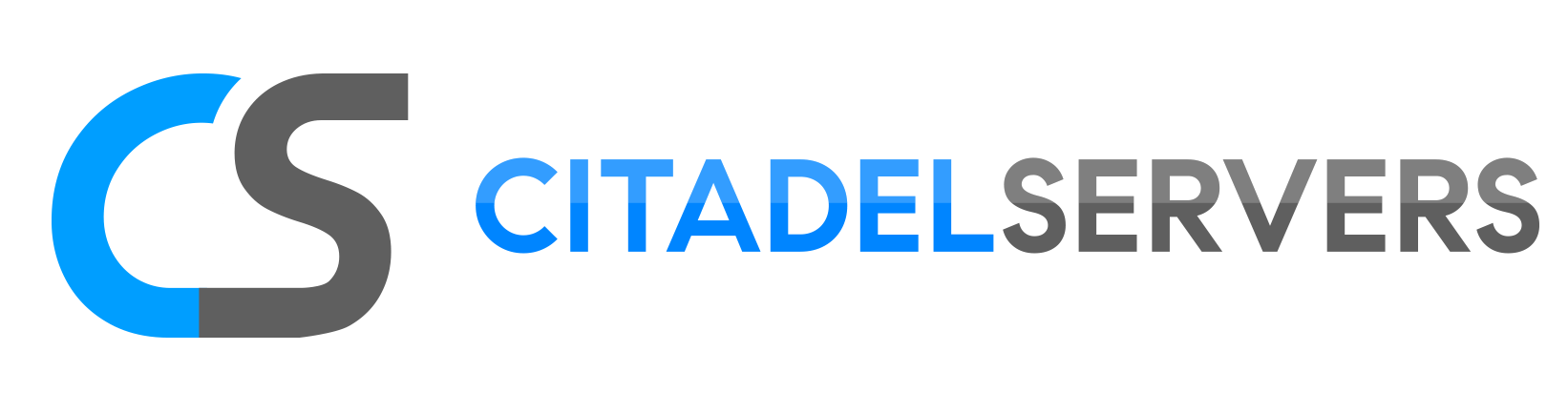This guide will show you how to prohibit client modifications.
Click here to order your Cryofall server with Citadel today!
Firstly login and open your Game Control Panel.
To prevent players from using client-side modifications, follow these steps:
-
Stop your server.
-
Open the Configuration Files section.
-
Choose either Config Editor or Text Editor for the
SettingsServer.xmlfile.-
Avoid using both simultaneously, as changes in one may overwrite the other.
-
-
Locate the setting No Client Mods? /
<no_client_mods>. -
Change its value from
0(disabled) to1(enabled).-
This activates the restriction and ensures that only unmodified clients can connect.
-
Tip: For PvP servers, it’s recommended to enable this setting (
1) to maintain fair play.